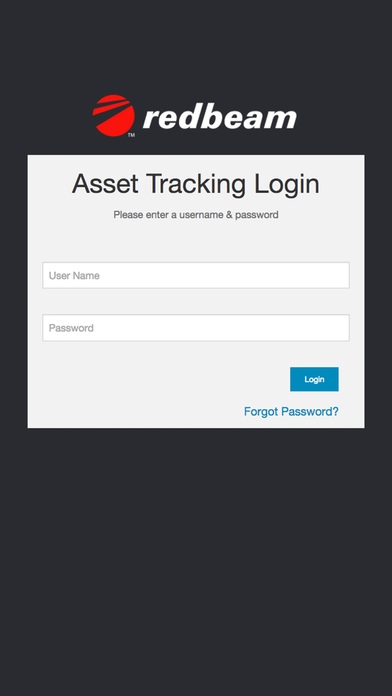RedBeam 1.1
Continue to app
Free Version
Publisher Description
The official RedBeam for iOS app provides access to the comprehensive and powerful solution that allows customers to easily track asset movements, take physical inventories, see what s lost moved or missing and more all of which helps facilitate increased accountability, meeting asset audit requirements, and minimizing insurance costs and taxes associated with lost or missing assets. Thousands of organizations in virtually every industry use RedBeam to save time and money. Some features and benefits include: Perform Updates Quickly perform moves, adds, and changes (MACs) to keep asset records up to date. Use standard fields or create up to 50 custom fields, including text, drop-down, date and more. Increase accountability, improve accuracy, and spend less time managing assets with RedBeam. Take Physical Inventories Does your organization require an annual physical inventory? RedBeam can help streamline the time it takes to conduct your next annual inventory by up to 70%. Simply scan your location, scan the assets, then move on to the next room. Scalable & Secure RedBeam leverages Microsoft Azure to deliver an enterprise cloud solution that you can trust. Track as much or as little information as you need. Role-based user security allows you to restrict employee access by location, department and functionality. Useful Reports The software keeps a detailed record of inventory results and every change made to assets in the system. As a result, asset reports provide a wealth of information that can be filtered and grouped as needed. Import with Validation Easily import asset data via Microsoft Excel. Validation ensures with accuracy that all records have been imported. You can also export to Excel from RedBeam. World Class Support We understand asset tracking inside and out. From installation to best practices, we're here to help you every step of the way.
Requires iOS 7.0 or later. Compatible with iPhone, iPad, and iPod touch.
About RedBeam
RedBeam is a free app for iOS published in the Office Suites & Tools list of apps, part of Business.
The company that develops RedBeam is Redbeam Inc.. The latest version released by its developer is 1.1.
To install RedBeam on your iOS device, just click the green Continue To App button above to start the installation process. The app is listed on our website since 2014-12-02 and was downloaded 2 times. We have already checked if the download link is safe, however for your own protection we recommend that you scan the downloaded app with your antivirus. Your antivirus may detect the RedBeam as malware if the download link is broken.
How to install RedBeam on your iOS device:
- Click on the Continue To App button on our website. This will redirect you to the App Store.
- Once the RedBeam is shown in the iTunes listing of your iOS device, you can start its download and installation. Tap on the GET button to the right of the app to start downloading it.
- If you are not logged-in the iOS appstore app, you'll be prompted for your your Apple ID and/or password.
- After RedBeam is downloaded, you'll see an INSTALL button to the right. Tap on it to start the actual installation of the iOS app.
- Once installation is finished you can tap on the OPEN button to start it. Its icon will also be added to your device home screen.